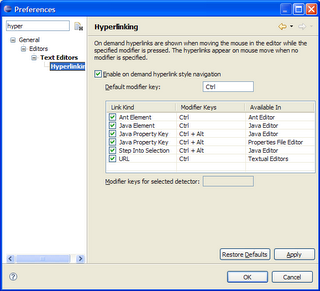I swear I'm not just doing this for the
free shirt. With only 2 weeks to go until it is released, I figured it was time for me to get a taste of
Europa.
The coolest thing about Europa is that it should make it easy to install a large number of tools. Using Europa, you spend your time using the tools, not installing them.
Does Europa do a good job at this? I'm not entirely sure, my experience was far from perfect, but I can't say I regret it.
The good:
- The ability to see such a wide variety of projects in the update manager, choose the ones I wanted and have the manager select all the required plugins is great. I was unable to resolve dependency issues for the Buckminster project, but I'll just assume that it will be fixed in the next couple of weeks.
- Once I had Europa up and running, I found a lot of axesome tools, many of which use the platform and/or the JDT debugger framework. I was impressed by the functionality available, so a pat on the back to all the teams out there creating these open source tools.
The not so good:
- The welcome page seemed so empty and not helpful considering how many tools I had installed.
- The preferences dialog is scary. It is a strong encouragement to use the default settings. Expect to spend a long time going through it if you like having everything configured the way you like it. Oh and don't forget to export your settings when you are done.
- Before I could even close the welcome page, Mylar was helpful enough to open a dialog, preventing me from doing anything until I set some preferences. What is so important about the Mylar options that they need a dialog on startup vs a preference page. This dialog got even more annoying when I clicked the link at the bottom to watch a video about getting starte with Mylar. The progress bar showed up for a second and that was it. Once I closed the welcome page (after just hitting okay on the dialog with the default settings), I discovered several web browsers open trying to show me a video (which had been moved due to the renaming of the Mylar project).
- After playing around with some of my freshly installed tools, I checked the log. Sure enough, errors galore from multiple projects. Europa is only 2 weeks away. Having dozens of errors in the log is not going to make us look good.
- While I found the update manager to be an effective way to install the tools, Mike may not agree. For starters while using Europa, his chair broke. The handle broke right off. Oh and his Eclipse installation crashed and wouldn't launch again.
Overall, I like Europa and I think it goes a long way to make it easy for users to get the projects they need. Plus, users who use Europa to get a couple of tools they need are likely to try out some of the other projects available. But things really need to be polished in the next couple of weeks.