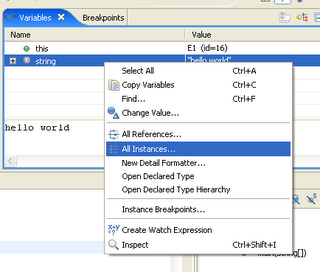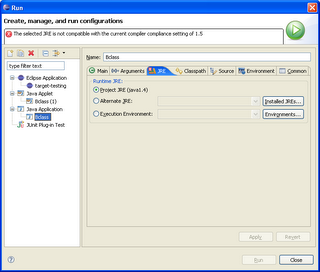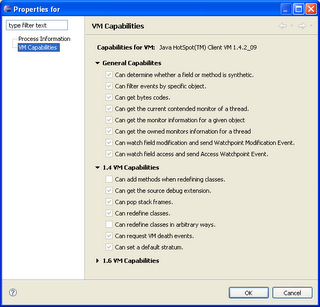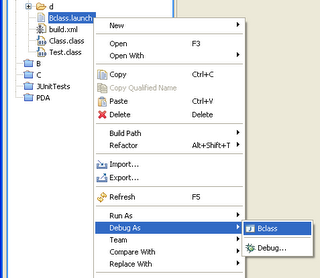The most notible additon to the debug platform as of late is mixed mode launching. With this new launching notion, we can perform things such as debugging and profiling at the same time....say what? The functionality to do so is an implementation delail that is not provided in the platform, but surely some on-the-ball client of the debug platform will provide it :) -- never-the-less the ability to have mixed mode launching still exists.....really it does....you can believe me....have I lied to you before?
Along with mixed-mode launching we have vastly improved contributing to launching in Eclipse:
- To extend an existing tab group is now as simple as contributing your own tab...gone are the days of recreating the entire tab group to add one or more of your own tabs. You can even specify the location of your tab...oh my!
- Name and description fields have been added to the schemas for launch delegates
- Launch delegates (the code that actually launches stuff) can be retargetted dynamically during the launching process
- Duplicate launch delegate detection is now in place, with resolution mechanisms and a framework to set preferred delegates for both the workspace AND for individual launch configurations
There is some more information and a test plugin available from the debug team webpage
here: http://www.eclipse.org/eclipse/debug/documents.php.
Oh and here is a screenshot showing the launch dialog opened with more that one launcher available and some contributed tabs added after the Main tab: