Hyperlink debugging lets you very quickly step into a selected method. Previously, to step into a method you would have to use step over to the line you wanted then step into, or click on the method you wanted and hit step into selection. With hyperlink debugging you simply hit ctrl (or ctrl-alt, I'll explain in a moment), and click where you want to go.
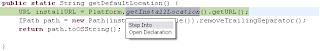
Starting with next week's integration build, the hyperlink debug feature will use ctrl as it's activator (previous versions used ctrl-alt). This change was made because we were the only hyperlink action to have an activator other than ctrl. If there are multiple hyperlink actions available, a handy popup will let you choose which to use.
For those who want to keep the old way of doing things, you can change the setting back to ctrl-alt on the General > Appearence > Editors > Text Editors >Hyperlinking Preference Page. Because I am often debugging a target platform, I often need quick access to both open type and step into selection hyperlinks, so I have switched my preference. If you think that ctrl-alt should be the default, leave a comment here.