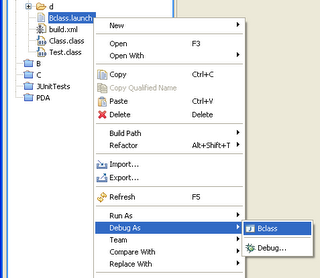The properties dialog is the same one as before, which contains the process information, but now also the VM capabilities (as long as the target is not terminated or disconnected). You can even expand or collapse items on the page depending on what you want to see, and the page will remember that setting for the next time you open the dialog to view capabilities.
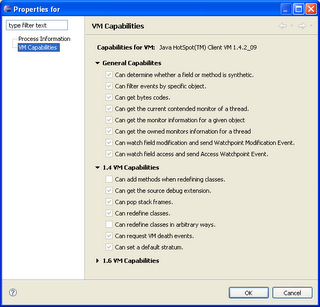
So if you were always wondering "hmm can my VM do that?" now you can check for yourself. To use this latest feature you will need to wait for this weeks I-build, or for tomorrows N-build.